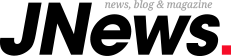Is Mazda’s $120 Per-Year Phone App Worth It? We Use Our CX-70 To Find Out
With smartphones already an integral part of our daily lives, automakers have developed their own mobile apps to help customers stay connected to their vehicles. This isn’t a new concept, but it adds a layer of convenience that buyers might find appealing. Mazda introduced the MyMazda mobile app in 2020 for select vehicles equipped with Mazda Connected Services, offering it complimentary for a trial period. That period lasts one year for all 2025 and newer models—except the 2025 CX-70, which gets three years—and three years for vehicles from the 2019 to 2024 model years. After the trial ends, access to the app costs $10 per month.
We’ve been using the app on our yearlong review 2025 Mazda CX-70 for the past six months, and although there isn’t anything groundbreaking or completely new, we like having it ready to be used.
What You Can Do With the App
Once you create an account and link your vehicle to the app, you’ll gain access to information like the vehicle’s location and its current status—including whether it’s locked or unlocked. You can also use the app to turn the headlights and hazard lights on or off. One especially convenient feature is the ability to remotely start or stop the engine, something the key fob itself doesn’t offer. After starting the CX-70 remotely through the app, the engine shuts off as soon as the door is opened, requiring the driver to manually restart the vehicle before driving off. It’s not the most seamless experience, but it’s certainly better than not having remote start at all. Because this feature isn’t available on the key fob, the extra steps involved in using the app are a small trade-off, and the process is straightforward.
While these features aren’t groundbreaking, it’s reassuring to have access to them. In one instance, for example, we forgot to lock the car before hopping into an Uber. A push notification from the app alerted us that the doors were still unlocked. Just a couple of taps later, we locked the CX-70 remotely.
The app also turns your vehicle into a mobile locker. If a friend or family member needs to drop something off or pick something up while you’re away, you can simply leave the item in the car and unlock it remotely once they’ve arrived. The CX-70 typically receives the app’s command in about 15 seconds, making the whole process quick and hassle-free.
Mazda’s mobile app also provides useful vehicle information, including the current fuel level, tire pressures, and odometer reading. You’ll receive push notifications if something goes wrong—though not all alerts are perfect. In our case, we received multiple warnings about a headlight system malfunction even though the headlights were functioning normally. The app also allows you to schedule service appointments and sends reminders when it’s time for maintenance.
What We Wished the App Included
Some automakers, like Hyundai, have taken things a step further by offering digital keys on select models, allowing owners to leave the physical key at home. These digital keys use your phone’s or smartwatch’s near-field communication (NFC) to lock, unlock, and start the car. Even if your device runs out of battery, the system can still function. Mazda, however, doesn’t offer this technology on any of its vehicles, so even if you have the app installed, you’ll still need to carry the physical key with you to drive.
We also wish the app integrated with Siri for voice command. Imagine being able to say, “Hey Siri, start my car,” without ever opening the app. Unfortunately, that capability isn’t supported. Voice control would streamline the process—letting you start the car while you’re grabbing your things before heading out, or even from the checkout line at the grocery store.
Bottom Line
While the app is far from the best in the business, it’s better than having no connectivity at all. The convenience features are solid, and overall, the app gets the job done. We just wish it included shortcuts and voice commands for faster access, as well as a digital key option—so we could leave the physical key at home.